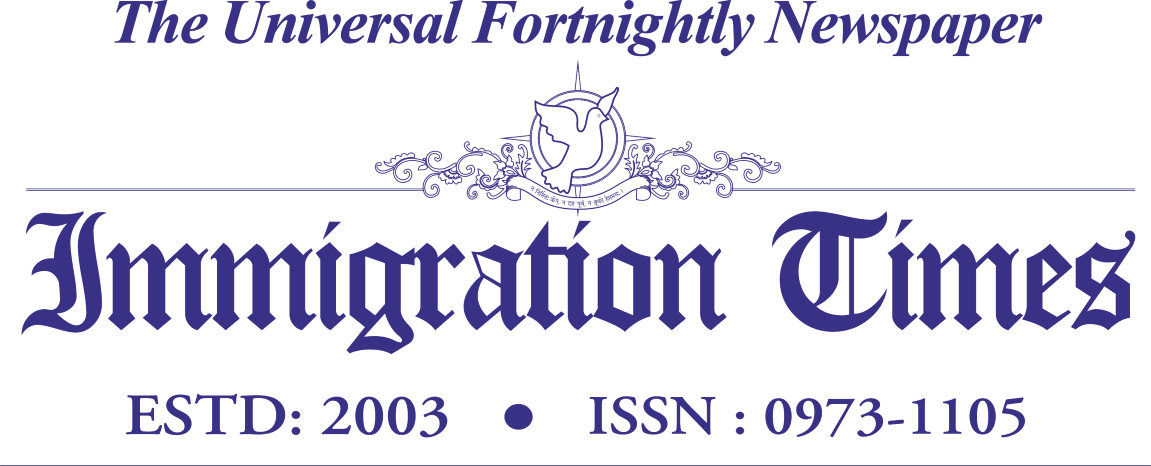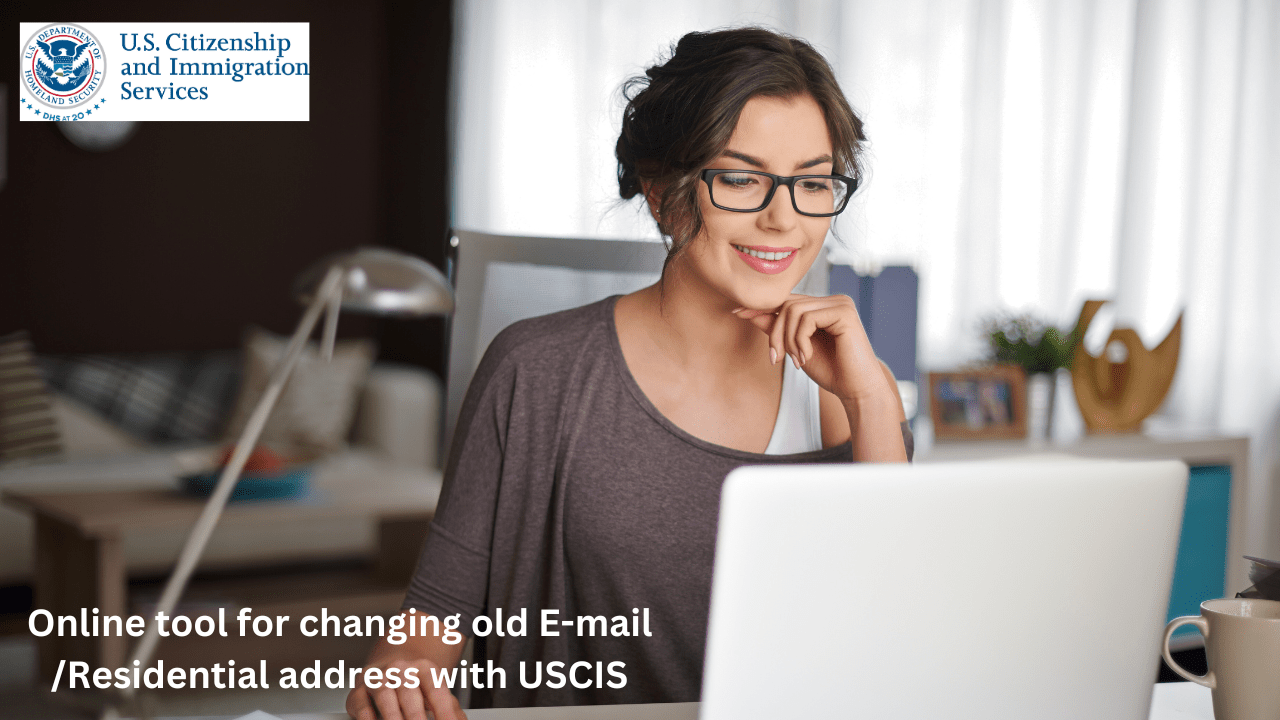
US Citizenship and Immigration Services (USCIS) has launched a new online change of address tool to make it easier for customers to update their mailing and physical addresses. The new tool, called the Enterprise Change of Address (E-COA) tool, is available to customers with pending applications, petitions, or requests.
To use the E-COA tool, customers need to sign in to their USCIS online account. Once signed in, customers can click on the “Change of Address” link to update their address. Customers will need to provide their new mailing and physical addresses, as well as their receipt number, if they have one.
Once a customer submits their address change, USCIS will update their address in their system. Customers will receive a confirmation email once their address change has been processed.
The E-COA tool is a significant improvement over the previous process for changing addresses with USCIS. Previously, customers had to submit a paper form or call the USCIS Contact Center to update their address. The new tool is faster and more convenient for customers, and it helps to ensure that USCIS has the most up-to-date address for each customer.
The E-COA tool is still under development, but it is currently available to most customers with pending applications, petitions, or requests. Customers who do not have a USCIS online account can create one at myaccount.uscis.gov.
Benefits of the New E-COA Tool
- Faster and more convenient than the previous process
- Helps to ensure that USCIS has the most up-to-date address for each customer
- Can be used to update mailing and physical addresses
- Available to customers with pending applications, petitions, or requests
How to Use the E-COA Tool
- Sign in to your USCIS online account.
- Click on the “Change of Address” link.
- Enter your new mailing and physical addresses, as well as your receipt number, if you have one.
- Click “Submit.”
- You will receive a confirmation email once your address change has been processed.